Copy an image from the Internet, and use the 2htdp/image library to "frame it inside
itself". For example, if the image you downloaded looks like this:

then make an image that looks like this
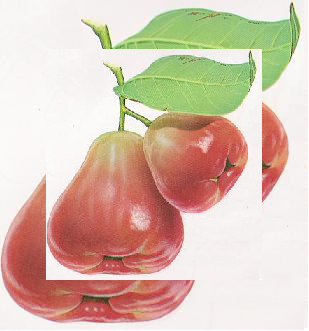
appear in the Interactions Window when you hit the Run button. The inner image should be 70% as wide and
70% as tall
as the original image. This website requires you to use the image-url function. In
DrRacket, you can simply drag the image into the editor. Hint: use scale and
overlay.